How to join CBSEPORTAL SMS Channel
Disclaimer: This website is NOT associated with CBSE, for official website of CBSE visit - www.cbse.gov.in
How to Join?
STEP- 1

STEP - 2
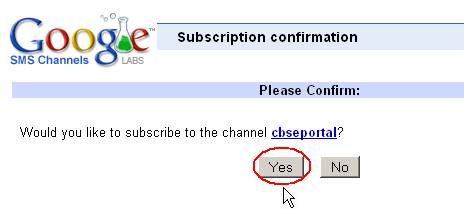
STEP - 3
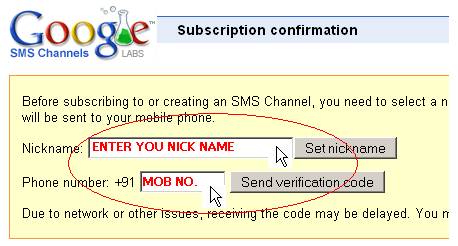
NOTE : Before subscribing to or creating an SMS Channel, you need to select a nickname, verify your mobile number and accept the Terms of Service. The verification code will be sent to your mobile phone.
- Due to network or other issues, receiving the code may be delayed. You may however opt to resend the code.
Still Confused? Click Here..
CBSE PORTAL
